If you’re on the go and need to charge your laptop in your car, it’s important to know the right steps to ensure a safe and efficient charging process. In this article, we’ll guide you through the process of how to charge laptop in car, from checking your car’s power outlets to choosing the right car charger and monitoring the charging process. We’ll also provide some additional tips to help you charge your laptop effectively while on the road.
To efficiently charge a laptop in a car, use a car power inverter to convert the vehicle’s DC power to AC power, then plug the laptop charger into the inverter for charging.
Check your car’s power outlets
Before you start charging your laptop in your car, it’s essential to check the type of power outlets your car has. Different cars may have different types of power outlets, so it’s important to know which one is available in your vehicle.
Types of power outlets in cars
There are two common types of power outlets in cars: USB ports and cigarette lighter sockets. USB ports are typically found in newer car models and provide a convenient way to charge your laptop using a USB cable.
On the other hand, cigarette lighter sockets are more common in older car models and require a car charger that can be plugged into the socket.
Choose the right car charger
Once you know the type of power outlet in your car, it’s time to choose the right car charger for your laptop. When selecting a car charger, consider the power requirements of your laptop to ensure compatibility and efficient charging.
Consider the power requirements of your laptop
Laptops have different power requirements, so it’s crucial to choose a car charger that can provide enough power to charge your laptop effectively. Check your laptop’s power adapter or user manual to find the required voltage and amperage. Make sure the car charger you choose can provide the same or higher voltage and amperage to ensure a stable charging process.
Connect the car charger to your laptop
Once you have the right car charger, it’s time to connect it to your laptop. The method of connection will depend on the type of car charger and power outlet in your car.
Using a car charger with a USB port
If your car has a USB port, you can simply connect your laptop to the car charger using a USB cable. Plug one end of the USB cable into the car charger and the other end into your laptop’s USB port. Ensure a secure connection and wait for the charging process to begin.
Using a car charger with a cigarette lighter socket
For cars with cigarette lighter sockets, you’ll need a car charger that can be plugged into the socket. Insert the car charger into the cigarette lighter socket and connect the other end to your laptop. Make sure the connection is secure, and the charging process should start.
Ensure a stable power source
To ensure a stable charging process, it’s important to avoid using other power-consuming devices simultaneously. Charging your laptop while using other power-consuming devices, such as air conditioning or audio systems, may overload the car’s electrical system and result in slower charging or even damage to your laptop.
Avoid using other power-consuming devices simultaneously
To optimize the charging process, it’s best to minimize the use of other power-consuming devices in your car while charging your laptop. This will help ensure a stable power source and faster charging.
Monitor the charging process
While your laptop is charging in the car, it’s essential to monitor the charging process to avoid any issues or overheating.
Check the laptop’s battery indicator
Most laptops have a battery indicator that shows the charging status. Keep an eye on this indicator to ensure that the charging process is progressing smoothly. If you notice any abnormalities or if the laptop becomes excessively hot, disconnect the charger immediately to prevent any potential damage.
Additional tips for charging your laptop in a car
In addition to the steps mentioned above, here are some additional tips to help you charge your laptop effectively in a car:
Use a surge protector
Using a surge protector can help protect your laptop from power surges or fluctuations that may occur in a car’s electrical system. This additional layer of protection can prevent any potential damage to your laptop during the charging process.
Avoid charging while the car is turned off
It’s best to avoid charging your laptop in a car while the engine is turned off. Charging your laptop solely on the car’s battery can drain it quickly and may result in a dead battery, leaving you stranded. If you need to charge your laptop while the car is turned off, make sure to start the engine periodically to prevent battery drain.
Conclusion on how to charge laptop in car
Charging your laptop in a car can be a convenient solution when you’re on the go. By following the steps outlined in this article, you can ensure a safe and efficient charging process.
Remember to check your car’s power outlets, choose the right car charger, connect it properly, ensure a stable power source, and monitor the charging process. With these tips in mind, you can keep your laptop powered up while traveling in your car.
FAQs
-
How can I charge my laptop battery in my car?
You can charge your laptop battery in your car by using a car charger that is compatible with your laptop’s power requirements. Simply plug the charger into your car’s cigarette lighter or power outlet and connect it to your laptop.
-
How can I charge my laptop in my car without a charger?
If you don’t have a car charger for your laptop, you can use a power inverter. A power inverter converts the DC power from your car’s battery into AC power, which can then be used to charge your laptop using its regular charger.
-
Can I charge my laptop with a 12V charger?
Yes, you can charge your laptop with a 12V charger as long as it is compatible with your laptop’s power requirements. Make sure to check the voltage and amperage ratings of the charger to ensure it matches your laptop’s specifications.
-
Can I use USB-C phone charger for laptop?
It depends on your laptop’s power requirements and the capabilities of the USB-C phone charger. Some laptops can be charged using a USB-C charger, while others may require a higher wattage charger. Check your laptop’s manual or specifications to determine if it is compatible with a USB-C charger.
Originally posted 2023-03-03 23:49:22.

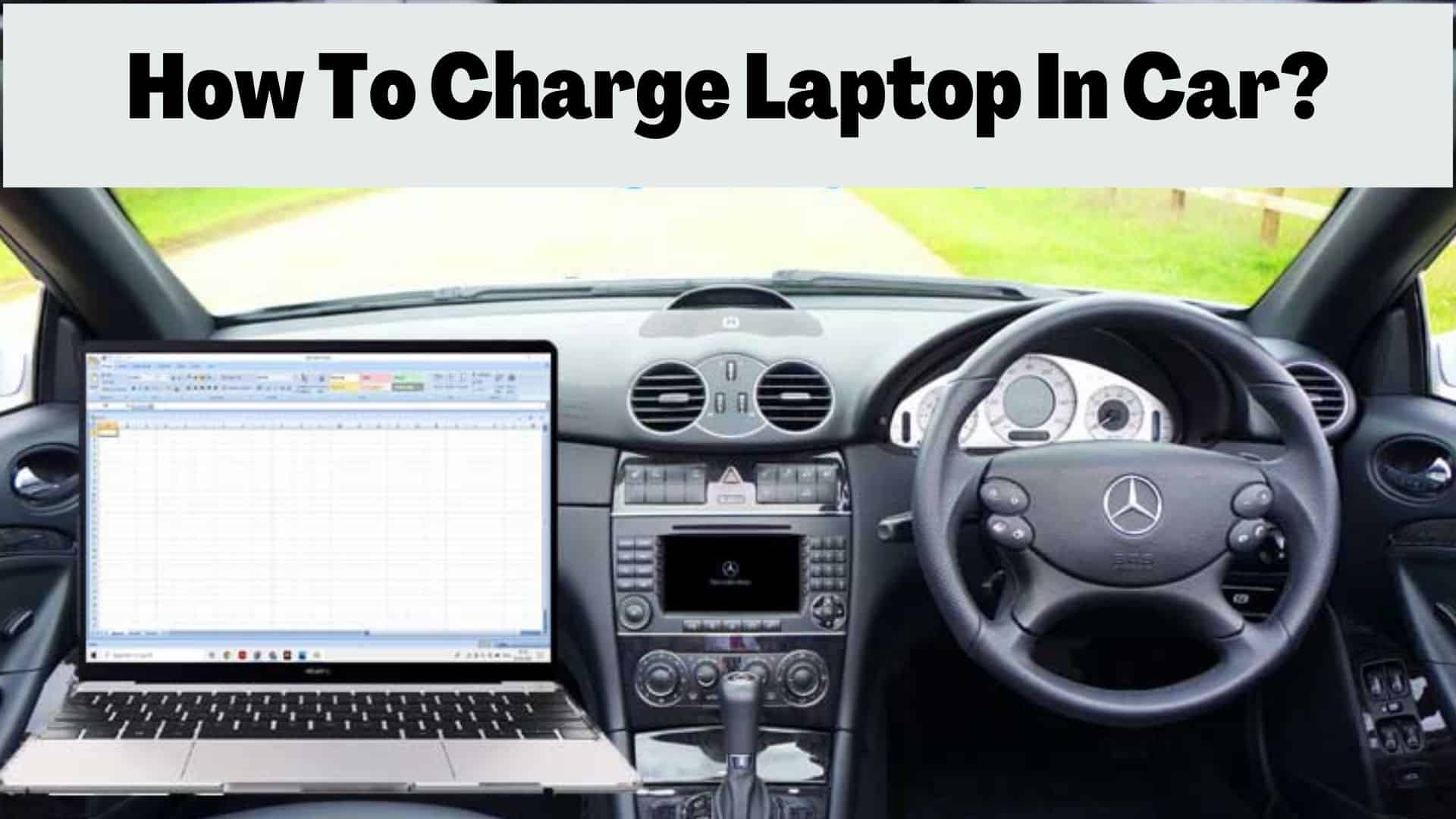



You’ve made some decent points there. I work on a go a lot, so the laptop charger option comes as a rescue!
@Bolahe: Great that this post helped you in some ways!
Hi! This is kind of off topic but I need some help from an established blog on cars. I’m thinking about creating my own but I’m not sure where to start. Do you have any points or suggestions?
Thank you
@Coolie: You may drop us a line at hello@autoreso.com :). Best wishes!